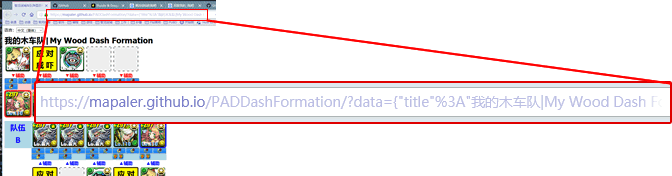
为了更方便的分享,你可以使用任意第三方短网址服务进一步缩短网址。 For easier sharing, you can further shorten your URL using any third-party Short URL Service. Like, bitly.
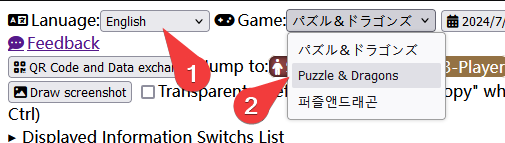
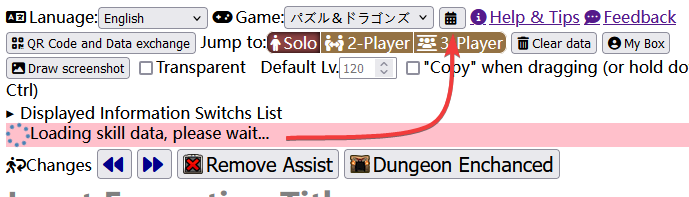
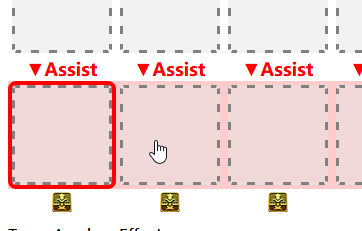
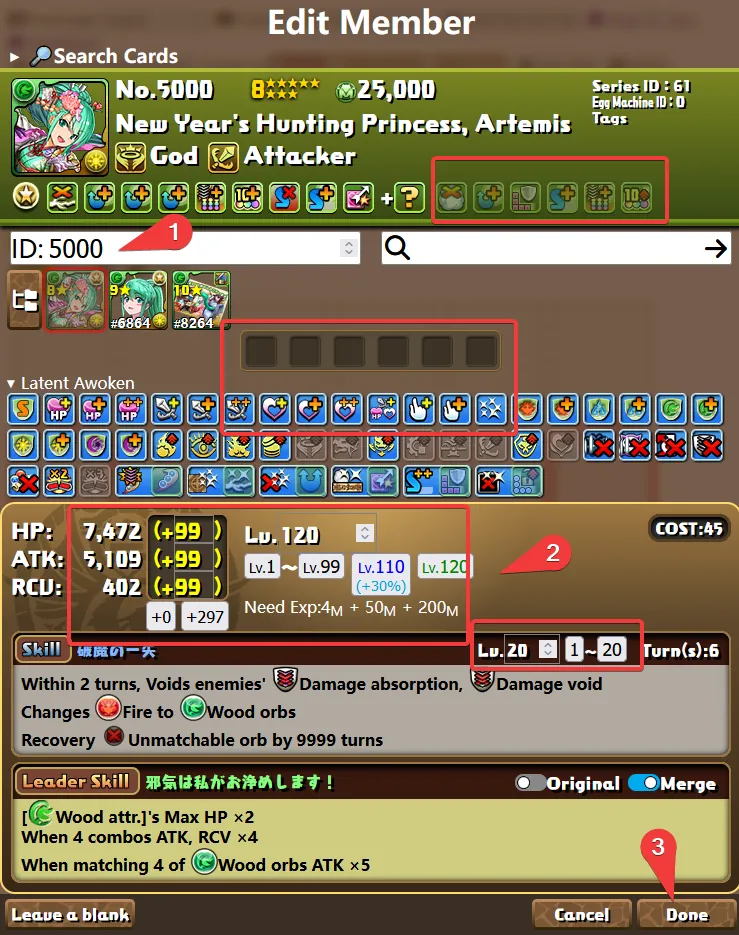
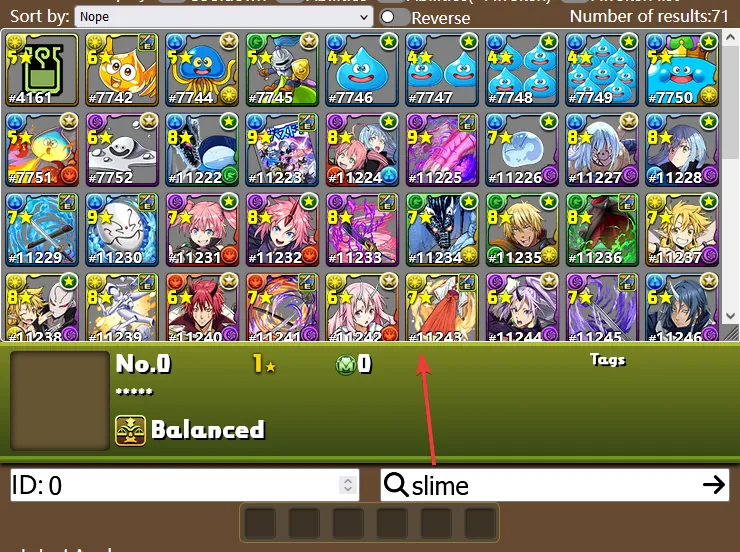


直接复制网址即可分享组队或自己添加收藏夹保存。
Copy the URL directly to share the Formation, or add a Bookmark to collect.
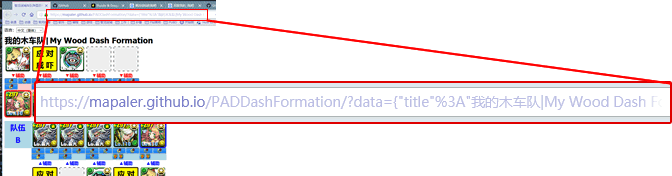
为了更方便的分享,你可以使用任意第三方短网址服务进一步缩短网址。
For easier sharing, you can further shorten your URL using any third-party Short URL Service. Like, bitly.
可以使用摄像头读取队伍二维码。
You can use the camera to read the Formation QR code.
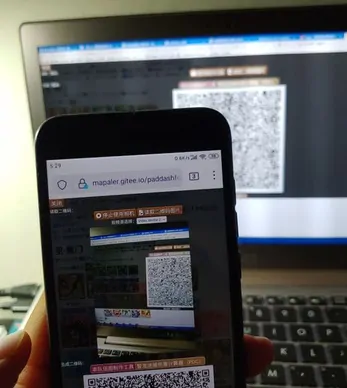
读取到的队伍会显示为链接。
The read Formation appears as a link.
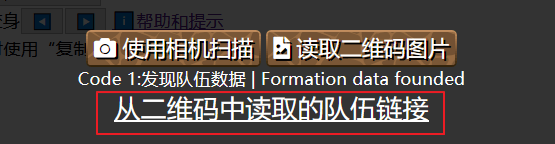
目前可以读取:
Currently can read:

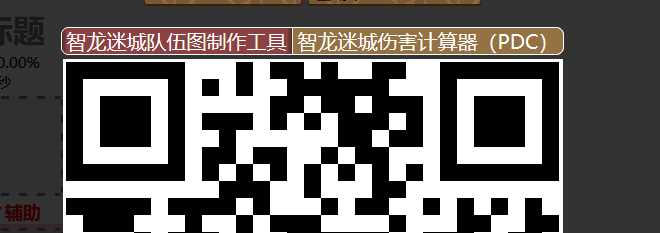
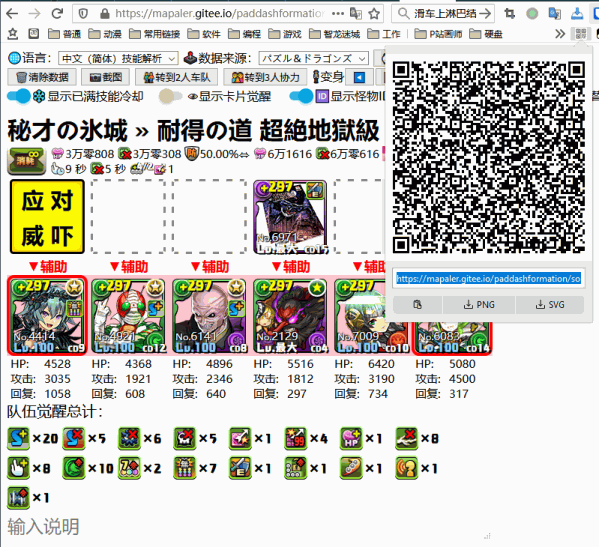
由于 PADDB 跨域,您需要在用户脚本管理器内安装此辅助脚本以支持此功能。
Because PADDB is cross-domain, you need to install this helper script within the User Script Manager to support this feature.

上传自己的队伍
Upload your own team
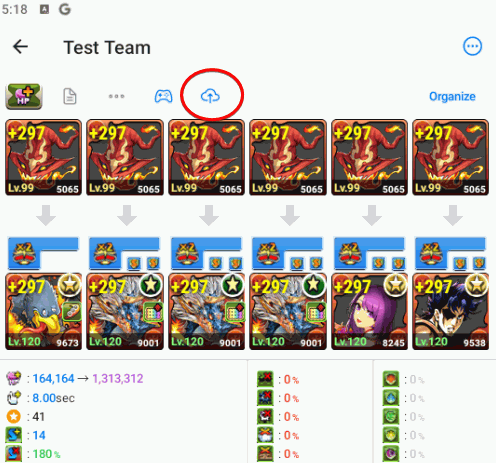
或者在队伍模板里搜索其他人的队伍
Or search for someone else's party in the Team Templates
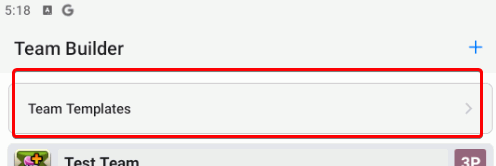
复制上传后的队伍链接
Copy the uploaded Team URL
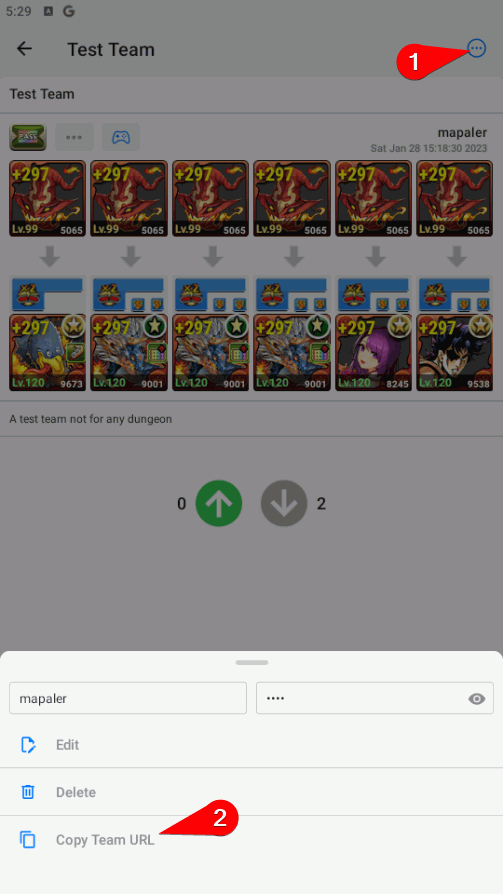
打开二维码与数据交换功能,粘贴队伍链接并读取
Turn on the QR code and Data Exchange feature, paste the team link and read it
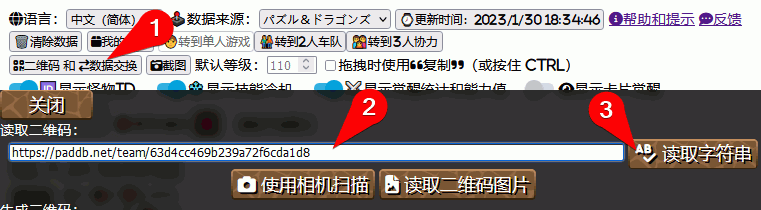
读取到的队伍会显示为链接
The read Formation appears as a link
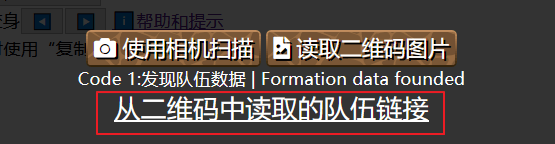
打开二维码与数据交换功能,在下方输入用户名与密码。
Turn on the QR code and Data Exchange feature, Enter your user ID and password below.
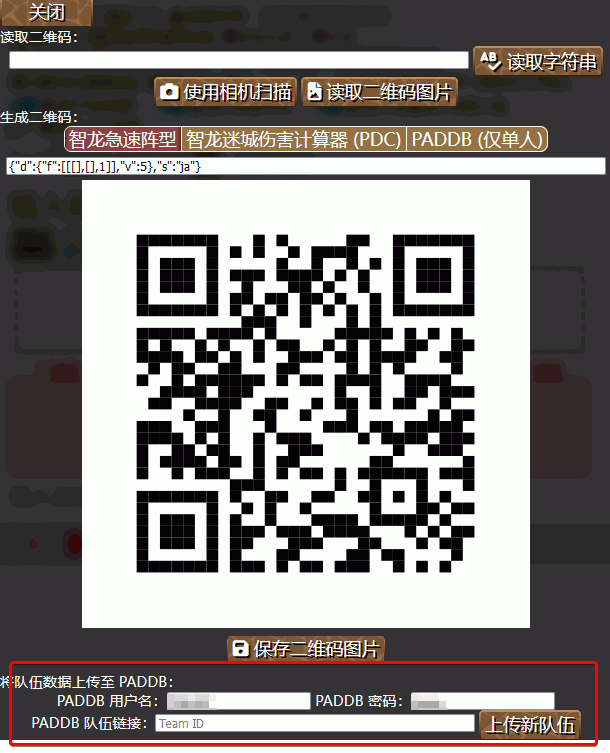
没有输入队伍链接时,将会上传队伍,并获得一个可被你的账号密码编辑的新的队伍链接。如果有,则会更新当前连接的队伍数据到你的链接。
If you do not enter a team link, the team will be uploaded and a new team link will be obtained that can be edited by your account password. If so, the currently team data is updated to the link.
你可以在队伍模板里看到你的队伍
You can see your team in the team template
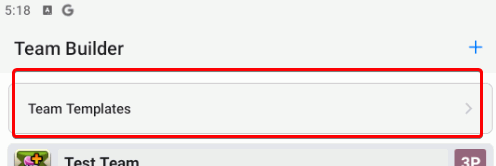
或者通过浏览器打开队伍链接,也可以跳转到 PADDB 内(部分浏览器可能不支持)
Or open the team link in your phone browser, which will jump to PADDB (some browsers may not support it)
注意:
Note:
Alt + ← 即可撤销上一次修改,需要重做则使用前进 Alt + →。
Use Back Alt + ← to undo the last edit, redo with Forward Alt + →.
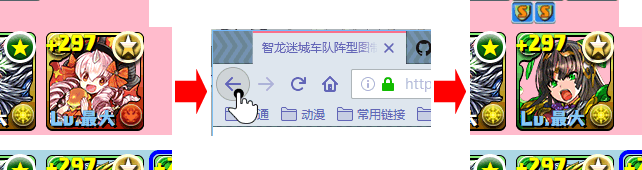
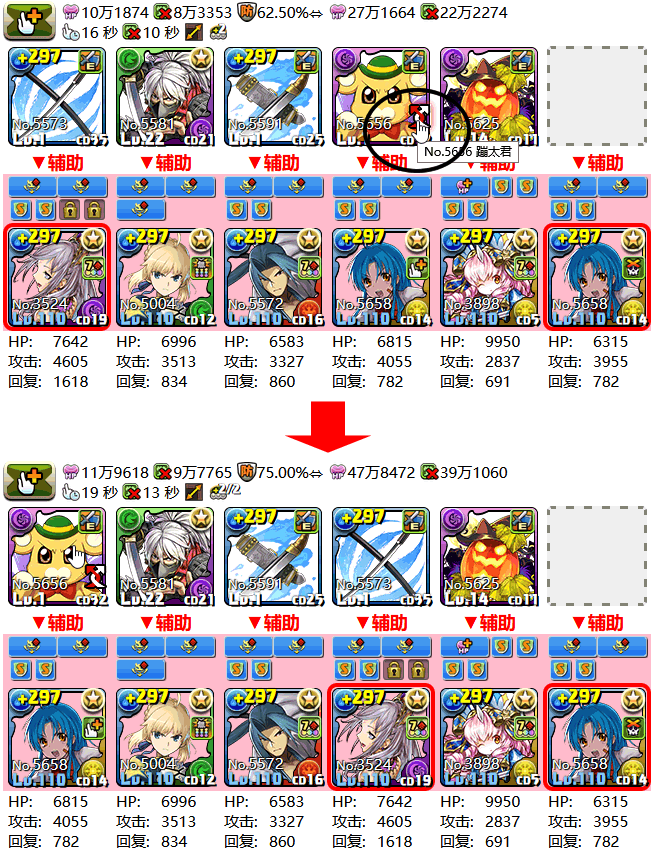
Ctrl + ←/→,或小键盘上的←/→(需关闭NumLock)可以快速切换变身。
You can using Ctrl + ←/→ or ←/→ on keypad (turn NumLock off) to quickly change Henshin.


Ctrl + S,可以快速打开/关闭搜索框。
You can using Ctrl + S to fast open/close search box.
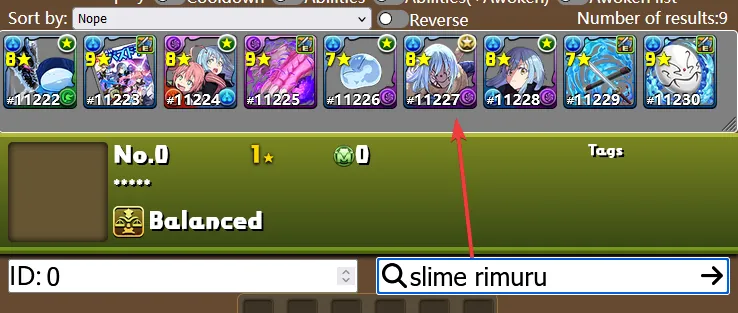
"括起来时,中间的关键词可以包含空格,如"rimuru tempest"。
When two half-width quotation marks " are enclosed, the keyword in the middle can contain spaces, such as "rimuru tempest".
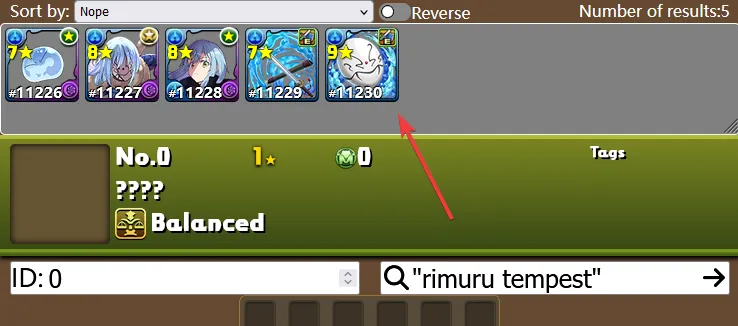

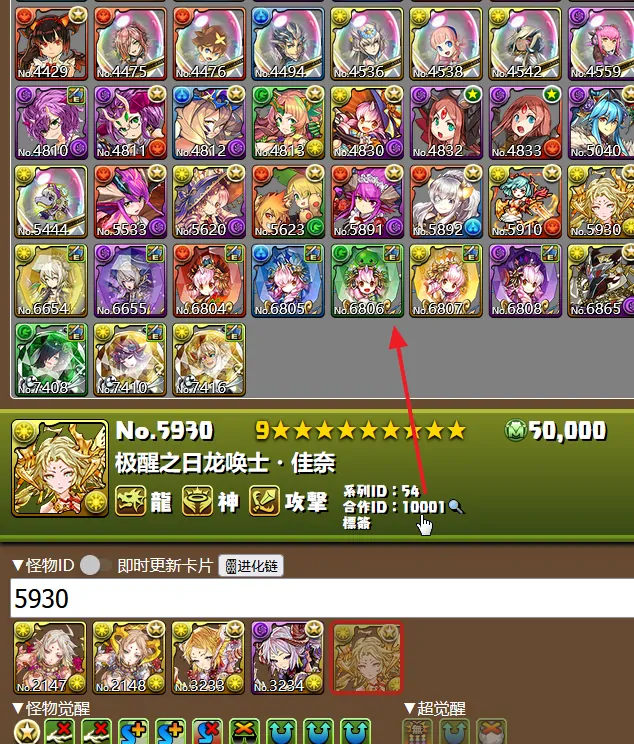

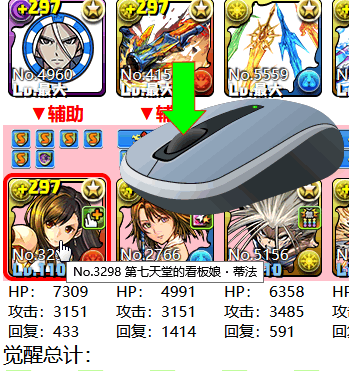
如果你使用我的箱子功能打开你的游戏数据,你将会获得如下功能。
If you use the My Box feature to open your game data, you will get the following features.

×<相同IDidentical ID>(<进化链其他other in evolutionary tree>)
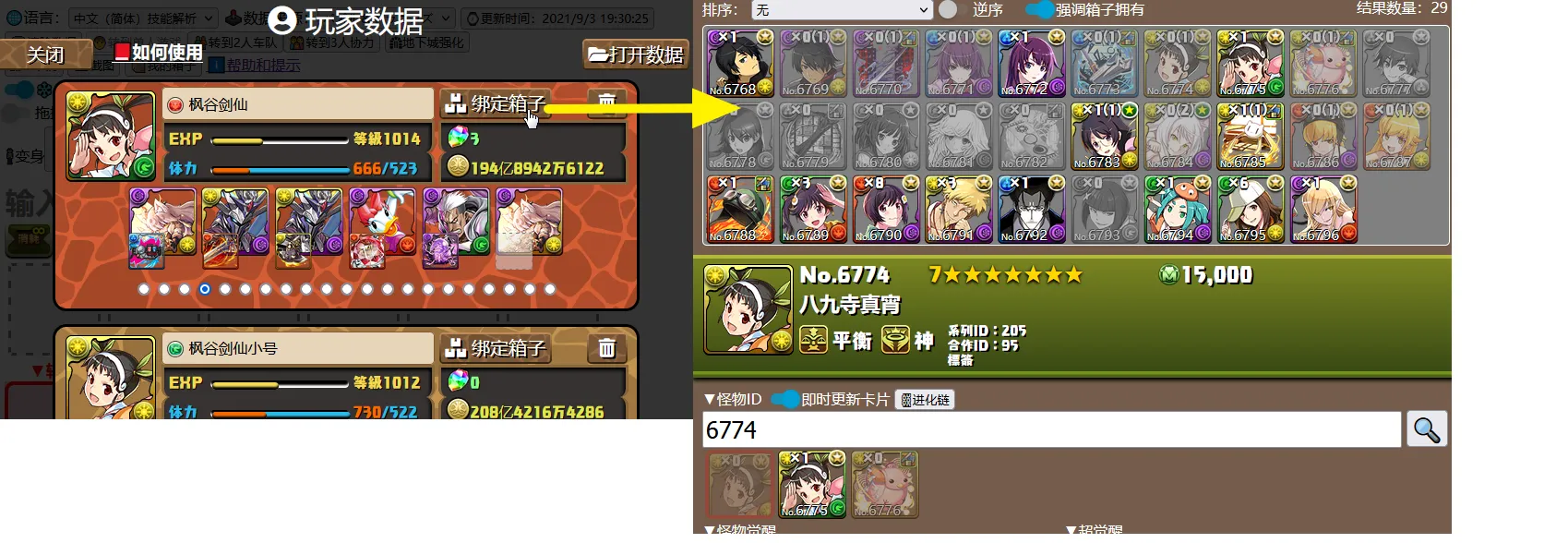
如何得到我的游戏数据? How to get my Game Data?
你保存的数据全部存于浏览器的本地 IndexedDB 内,不会被上传到服务器,因此更换浏览器就需要重新打开数据。 All of the data you save is stored in your browser's local IndexedDB and will not be uploaded to the server, so changing your browser will require you to reopen the data.
目前您可以直接使用富文本编辑功能编辑队伍介绍。
由于我只是业余开发者,会有很多BUG,您可以随时切换到代码模式进行更详细的编辑。
Currently, you can edit your team descriptions directly using the rich text editing feature.
Since I'm just an amateur developer, there will be a lot of bugs, and you can always switch to code mode for more detailed editing.
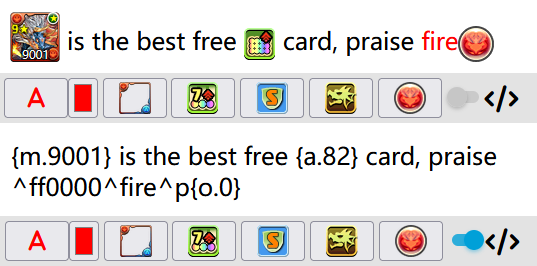
电脑上使用鼠标时,支持直接拖拽队伍和搜索结果里的角色头像到介绍里。
When using the mouse on the computer, you can directly drag character avatars from the team and search results and drop into the descriptions.
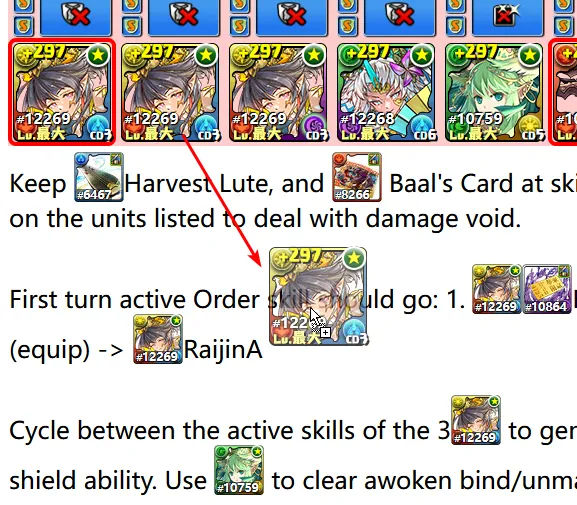
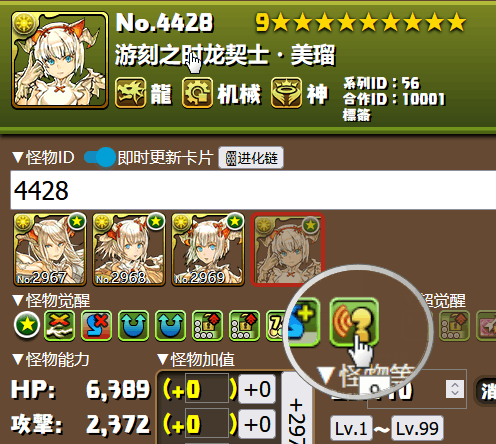
guide=1,如https://mapaler.gitee.io/paddashformation/solo.html?guide=1。guide=1 to the parameters, such as https://mapaler.github.io/PADDashFormation/solo.html?guide=1.
如果发现 BUG,请先按 Ctrl+F5 强制刷新,并点击数据更新时间按钮强制更新数据。
如仍存在问题可以在 Github Issues 报告。
If a BUG is found, first test again after force refresh by Ctrl-F5, then click the Data Update Time button to force update the data.
If there is still a problem, you can report it at the Github Issues.